I just recently signed up. Love the site But.........If I just click the play arrow on the video there is no latency is But when I click on the lesson tab the audio and video latency are intolerable
I'm still running windows XP
Why does the lesson video have so much latency?
Can this be corrected?

Thanks for the note and sorry for the issue. A couple questions so we can figure out what's going on
1. what lesson are you experiencing the issue with?
2. what is your internet connection --- cable, DSL, dial-up ?
3. can you describe what you mean by "lantency" in a couple sentences ? --- we want to make sure we understand the exact issue.
Thanks.
Hi Mike
i have Comcast cable internet
when I click under the video " go to lesson" it opens another page with a video the video is larger and has latency lag behind the audio out of sync
When I go to Dukes main page with all his videos showing and just click on the video with the play arrow,This video is OK and only slightly out of sync but acceptable. It's when I click on the GO TO LESSON under the video it brings me to the lesson page with the 3 speed larger video and the tabs,loops, etc the normal speed video is out of sync video with the Audio...............

Hi Bill --- thanks, that helps. To confirm, you have a Windows XP machine. When you play the smaller videos on the Artist Hub page --- they are mostly in sync --- and when you play the larger videos on the lesson page --- they have latency issues / are out of sync.
My guess is you have an older PC that is having issues playing our high bandwidth video. The problem is worse on the lesson page because the videos are bigger. If this is the case, the two solutions are:
1. try different browsers (such as Google Chrome, Safari or Firefox) --- as they may be more efficient at playing the larger videos
2. try a different computer / iPad if you have one
Please let me know how it works for you.