NEW KEYBOARD SHORTCUTS
We wanted to make looping, rewinding and seeking the video easier and more precise. We know that most people are viewing the video with either a guitar or harmonica in their hand, so getting to the mouse is tricky and a bit fustrating. So, we have implemented the following keyboard short-cuts. Typing
- 1,2,3 ... 9 will now rewind and automatically loop the last 1-9 seconds of the video
- Q and W will move the loop start point backward (Q) or forward (W) 1 second
- O and P will move the loop end point backward (O) or forward (P) 1 second
- the left and right arrow keys will seek the video backward (left) or forward (right) one second
- the space bar will play / pause the video
- the ESC key will exit the loop
Please give the new features a test and let us know what you think.
BUG FIX
We fixed the progress bar forward / rewind bug. You can now click on the progress bar to move the video forwards and backwards. We apologize for the issue and appreciate those of you who notified us of the bug.
Thanks!
Mike