Hi,
Thank you for the work you've put into this project. Slick.
I have two things going on I'm hoping you can address:
First, I started with Duke's lesson 1 this morning--it worked fine and I was impressed with the technology (I've always been impressed with Duke. However, lessons 2 and 3 had a lag between the video and tab. I was in the side by side mode, if that matters.
Second, the pop up window is pretty small and if I try the <CTRL++> on it, it messes with the tab in an odd way and disapears to the right of the frame. To get a size that's reasonable for me, I have to <CTRL--> the page before I hit <play the lesson>, then use the browser's <view><zoom><zoom in> command sequence about 4 or 5 times to get a decent size. Perhaps you could make it easier to size the entire frame for the pop up?
TIA,
Catya

Hi Catya,
Thanks for the feedback. Glad you are enjoying Duke! I can work with you to get the technology things in order.
1. For the lag, was this on some of the slowed down videos? .. also, about how long was the lag?
We do have the sheet music move before the video so people can look ahead at the music. In reviewing the lessons, I noticed that this was a bit too much for my taste on the slowed down videos. It would be great to get your perspective ... and also confirm that I'm looking at the right issue.
2. For the framing .. when the video and player are launched at the start .. is everything the right size? If so .. it seems like the best solution for you would be able to have the window go full screen .. is that true?
3. Finally, what type of computer are you using (PC or Mac) .. with what browser (IE, Firefox, Chrome or Safari)?
Thanks!
Mike

By Jove, I think he's got it! <said in whatever the heck specific British accent is suitable>
Yes, the lag was in slow mode. The first lesson was timed perfectly to "force" one to try to read slightly ahead--a useful skill (I need to develop better), but the page turn anticipation got to be too much on other lessons--hence my posting.
Size-wise: When the lesson frame is launched, things are proportional, but too small. A full screen frame would be a solution I, for one, would like. One thing, though, if one were to use the <CTRL++> command, I'd like to see it affect the full screen, not just one of the two embedded frames (video/tab), if you follow me.
I'm using Firefox on a PC.
Thanks, Mike.
--Catya