I am curious to know what other members are using to record their videos for uploading to SJ. I have been with SJ for a few years. I have used a USB mic without success.
I am currently using a logitek camera with a usb interface for the audio - a focusrite scarlet 6i6. I have not been happy with the control I have over the audio levels. I have discussed my goals with Focusrite (scarlet) and admittedly my options are limited. I can mix the scarlet so that the browser feed (backing track) from SJ is mixed with my guitar. They coin this a "skype mix". But, there is no control over the levels. The backing track over powers my guitar.
I am back to routing the SJ backing track to a separate amp while i play along with it using another amp. I use a single mic to pick up both amps. This seems messy. And the levels are again hit and miss but better than the "skype mix".
I am using a cardiod Sennheiser e840. I was told it is uni directional and I should be using something more omni or or bi directional to pick up the two amps.
You can check out my video's on Dukes lessons.
What are you using?

Hi Steve,

Thanks Marty
As you say, it sounds messy. But, i'll take your word for it. I have ordered a looper. It will come in handy for creating backing tracks and practicing over various chord progressions. I am currently studying the CAGED method for blues guitarist outside of SJ. It is really helping me get out of the blues box. It would be great if there were lessons here on the topic. So, not sure when I'll be back to SJ, but it is a valuable tool.
Cheers
Steve

Yeah, I'll be continuing to work on a simpler more integrated solution. It is a bit of a hack and not for the faint of heart ;) Your looper solution sounds like a good plan.

Hey Everyone, I want to thank you for posting your videos of my lessons. I think its important to share there with each other and I personally love to see the progress and differnt approaches from everyone. Keep up the good word and keep these videos coming! Duke

Hey Everyone, I want to thank you for posting your videos of my lessons. I think its important to share there with each other and I personally love to see the progress and different approaches from everyone. Keep up the good word and keep these videos coming! Duke