I am trying to post a video to the comments section of How Long Blues Lesson 5. I recorded the video with Photo Both on an iMac, and it is in Quicktime .mov format. When I try to load the video, I get stuck on a message that says Video is converting (updates automatically when complete). If I cancel out and go back to try to upload a video, I see the thumbnail in the Your Media bar, but if I try to insert, I just get a big yellow box in the comment.
I suspect that the video is too large, as it is ~10 MB. Should I try compressing or converting the file, or should I take a whole other approach?
Thanks in advance for the help, and thanks for the awesome website. I am really enjoying the lessons.

Hi Jason .. thanks for the message and sorry for the issue. What you experienced is the expected behavior (the yellow box gets replaced by the video when you click save) .. and .mov files up to 200MB should work fine (I use Quicktime to record my videos).
I admit we could make this a much cleaner design (I have put this on our list) .. so any input on how you would expect it to work would be much appreciated .. and we can update in the next couple weeks.
Looking forward to seeing the video and hearing Duke's thoughts on it!
Glad you like the site .. I'm learning a lot too!!

Hi Mike-
Thanks for the reply. I tried posting last night, but deleted the post because I did not think that the video had loaded right. Tried again tonight, and it turns out that all I needed to do was hit refresh.
Thanks for the quick reply. Aside from my slight issue loading my video, I think the site works really well. One thing that would help me a lot would be an FAQ or primer on how to record a video to post. I was really surprised at both how easy it was to use Photo Booth to record my video and I think it actually sounds pretty good all things considered. I would be interested in hearing how other folks are recording, though.
Thanks again!
Jason

Hi Jason .. great video! I think your suggestion on how to upload a video and other key tasks like this in a FAQ is a great idea. I will put it on my list.
Thanks!

Mike,
Is Quicktime Pro 7 the only software needed to record and post my video to Sonic Junction? I have a PC. Thanks in advance for the help.
Roger

Hi Roger .. good question. I don't think Quicktime will work with the PC for recording a video (I use Quicktime on a Mac). Your PC or webcam likely already came with software to record with your webcam. A couple questions that will help me figure things out
1. Do you have a desktop or laptop?
2. Is it a webcam you bought (like a Logitech) .. or did it come with the PC?
3. What brand PC is it and what year?
Once I know these I can Google around and try and find you the answer.
I'm also going to make a guide in a week or two.
Looking forward to seeing the video!!
Mike

Thanks Mike. I have a laptop. It is an HP, model G72-B27CL Notebook. It came with a good webcam on board- I use it to Skype. It is just over one year old. I am not aware of any software on it that will record a video. Check out this link http://store.apple.com/us/product/D3381Z/A?. It seems like this Quicktime is for a PC? Any way I really appreciate the help.
Roger

Hi Roger .. for your laptop .. do you have this SW on it
HP MediaSmart Webcam Software
.. if so, that should work. I have Quicktime 7 on my old PC and it only let's me record audio. I will look at it more today.
Looking forward to seeing the video!
Mike

Hi Roger .. I saw that you tried to post a video and had some issues.
Can you tell me a bit about how you're going about it and I can try and help.
Thanks!
Mike

Thanks Mike. I recorded a video on my laptop using a program called Debut. Pretty simple and I saved it on my computer as both AVI and MOV files adn they play just fine on my lapotp. I tried to upload them by utilizing the uploadmedia.desc icon but I was unsuccessful.

Hi Roger .. that's the one. I would upload the .mov file (smaller)
1. choose the file (upper left corner of screen)
2. click upload
3. wait for file to upload (there's a small progress bar under the upload button)
4. middle screen will change once the file is uploaded
5. click insert
You will see a placeholder in your post where the video will be. Refresh the page .. and your video will show up once it's converted.
Does this help?
Mike

Thanks Mike. I'll give it a try later today. I believe that I did follow these steps but perhaps the progress bar in step 3 did not get all the way despite waiting 15-20 minutes. Thanks again for the help.

Mike I followed these instructions and tried to upload my 3.72 mb mov file and after more than an hour it still said "uploading...please wait." The middle screen never changed. Any advice?

Wow .. strange. The movie file is small too .. if you don't mind, can you send it to
mike @ sonic-junction.com
.. and I'll take a look. Thanks.

OK .. video is live here
http://sonic-junction.com/users/duke-robillard/posts/105-cookin-lesson-2
we will look into how to make this easier for everyone. Thanks for your patience.